When there are three other people on the thread and everybody is using Apple devices including iPhone, iPad, or iPod, you must check out the ways how to leave a group chat on iPhone. Besides leaving a group chat, you can also mute the notifications for particular group text messages.
Accordingly, we divide the sections into how to leave a group text message and how to mute a group text message.
3 Simple Ways on How To Leave A Group Chat
If you are in a situation requiring you to leave a group chat on your iPhone, follow these three simple ways.
Tap on the group text message that you want to leave.
Tap on the group icon located at the top of the thread.
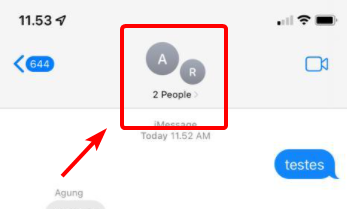
Scroll down and tap on “Leave this Conversation” option.
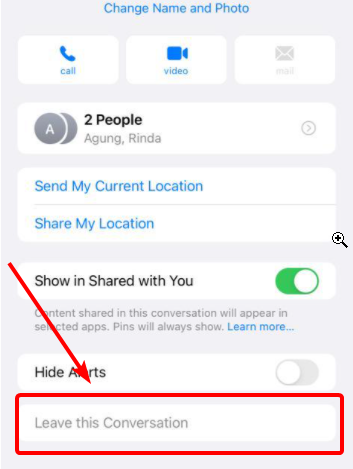
Noticeably, you can leave the group chat when there have been three other people on the thread and people around are using Apple Device such as iPad, iPhone or iPod. If there is no option to leave, it means that there is not anyone using an Apple device with iMessage.
If you cannot still leave the group chat on your iPhone, you have another option which is to mute the conversation to avoid getting the notifications.
3 Simple Ways on How To Mute A Group text Message
The second idea on how to leave a group chat on iPhone soon is by muting the group text message. Though you may not be able to leave permanently, you will never get any notification anymore.
Tap on the group chat on your iPhone.
Tap on the group icons
It is usually located at the top of the thread. If you are using iOS 14 or earlier, you can surely click on the group icons at the top and tap the info button.
Turn on Hide Alerts by scrolling down the screen.
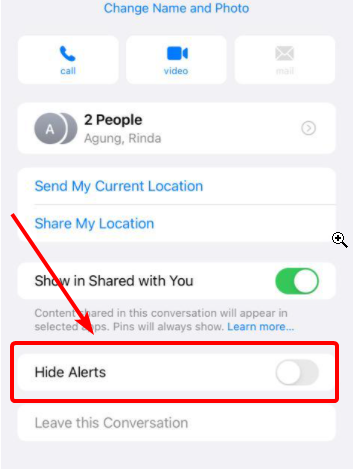
Another way is you can go to your list of group chats on your iPhone and swipe left over the group chat. Then, click on the Alerts or the Hide Alerts button. When the Hide Alerts icon is on, it will show up next to the conversation located on the right side.
If you are on iOS 14 or earlier, the crescent moon icon will appear looks on the chat.
This way, the Hide Alerts function works by stopping the notifications for a particular group chat on your iPhone. However, they will not mute all the chat on your device. Other chats and notifications are still received.
Final Words
Conclusively, it is always possible to perform the ways on how to leave a group chat on iPhone until you successfully leave. Note, you can perform the action as long as there are three or more people active on the thread and everyone around is using Apple Device. Feel free to ask anything on our iPhone forum section if you have any trouble.


